
Recently,did u saw your friends' nickname there suddenly have this i’m™ appear at their name there?Yes,it's the way of making donations through conversations using Windows Live Messenger 8.1.
What's i’m™ ??
- i’m™ is an initiative of Windows Live Messenger.Everytime when you start a conversation using i’m™ ,Microsoft will be automatically send a portion of the program's advertising revenue to some of the world's most effective organizations.There's no limit of the donations.
So,quickly start to use Windows Live Messenger 8.1 to help those who are indeed.All you need to do is just add i’m™ at your nickname column there.
1. From your messenger,click on the arrow beside your name and choose "Options".
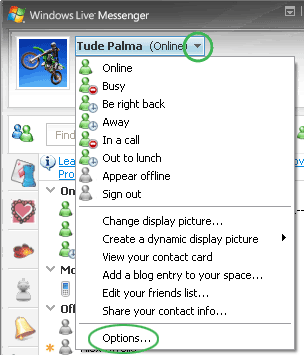
2. Type one of the following codes next to your name,including the asterisk,for the cause you'd like to support.
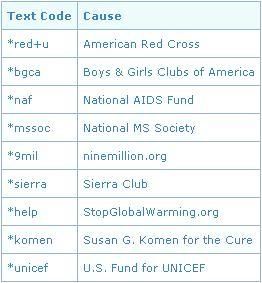
3. Click "OK" to complete the sign-up process.
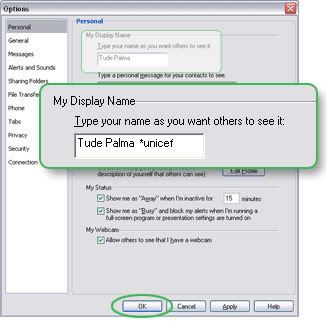
Besides,you also can go to "Get Involved" to get some of the banners and post in your blog or web site and spread to around the worlds.
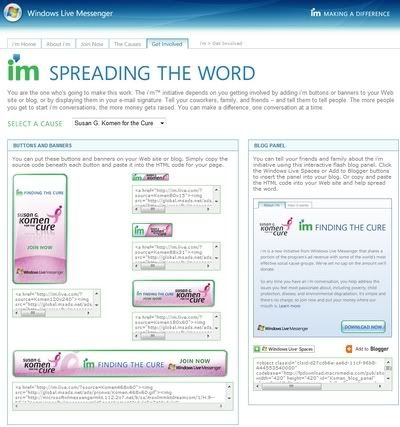
It's so simple.There's no charge,so faster join now and put our money where your mouth is.It's our aim to give hope to those people who are need help.

2 comments:
the donation is currently only available to US only..hehe..we'll wait then..
how u get to know my blog link?
Post a Comment